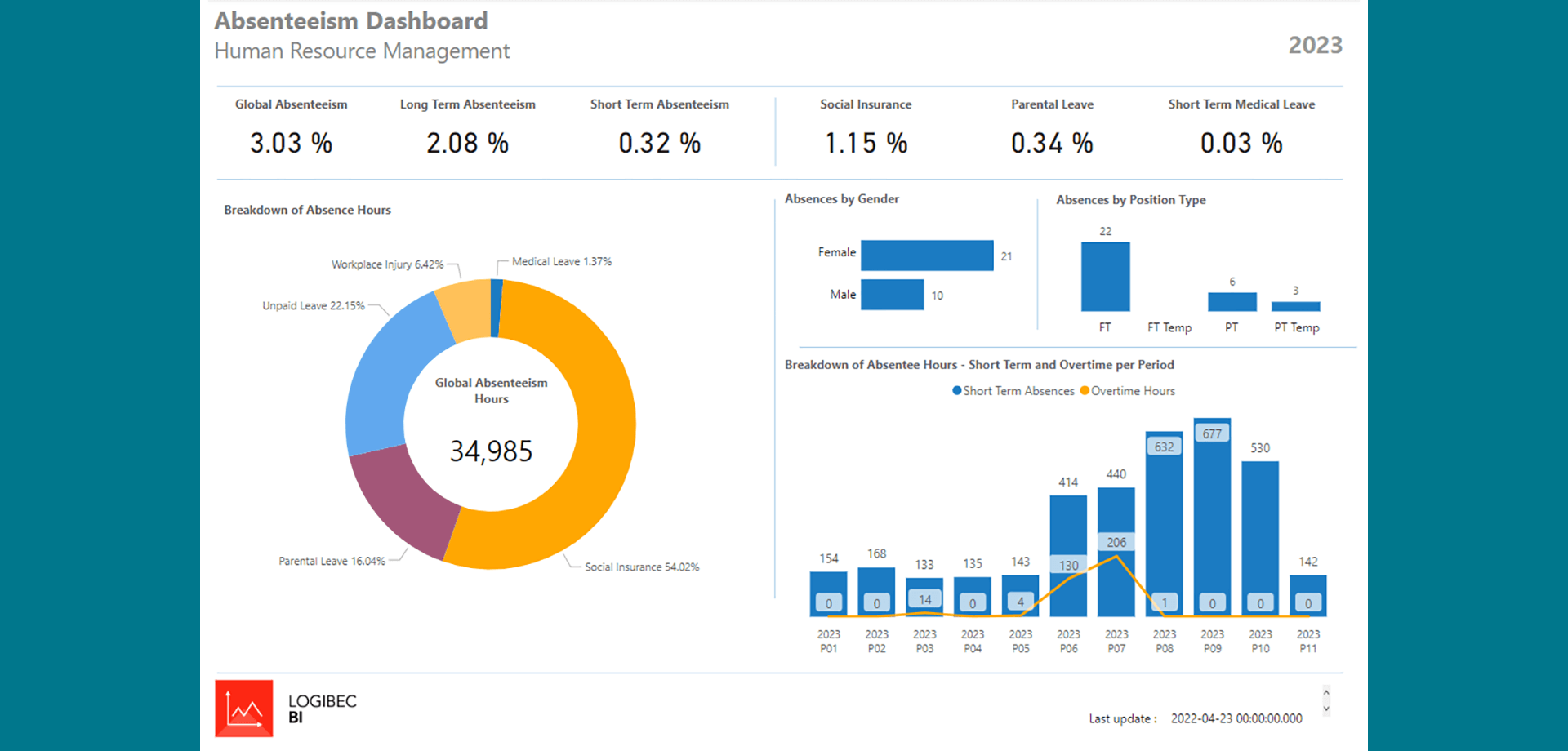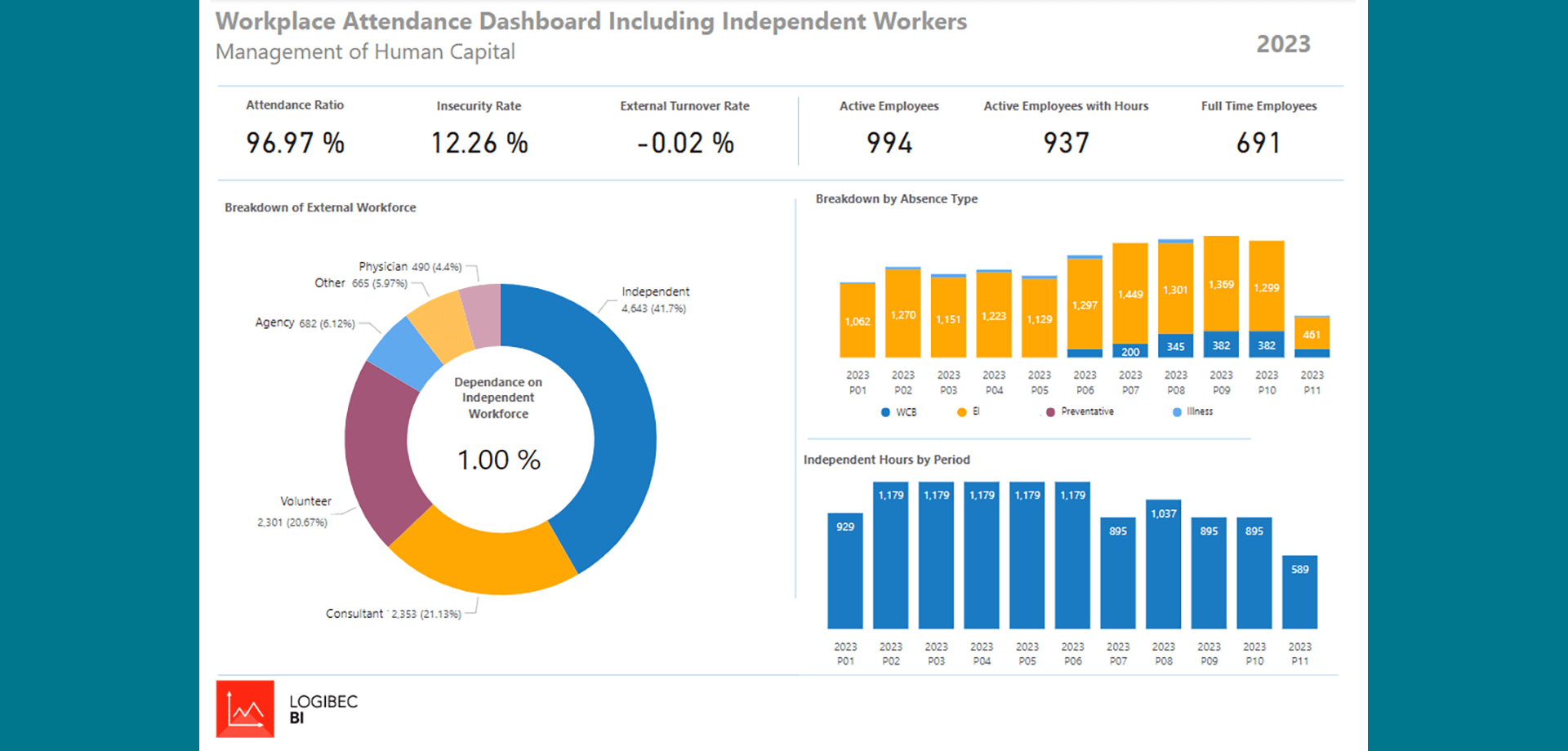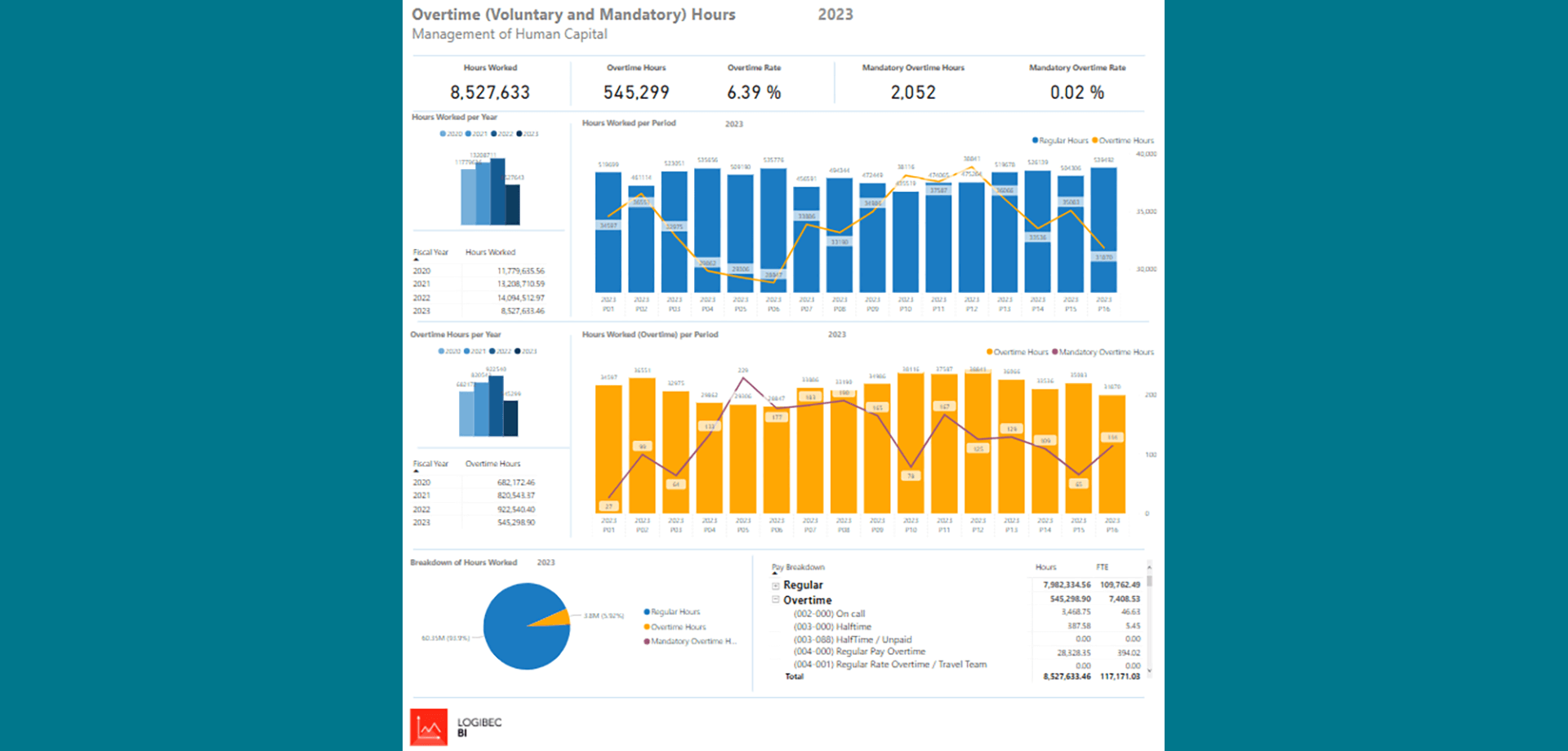Our IT and BI experts help you set up and optimize the Microsoft Power BI platform, connecting it directly to our LGI Healthcare Solutions' data warehouses so you can leverage the information you need to streamline your operations.
LGI solutions that connect to Microsoft Power BI
data cubes available
of clients believe their needs are well understood
Benefits
-
Powerful, paginated, mobile-optimized, easy-to-configure BI reports
-
Performance indicators for high-level analysis and daily monitoring
-
Dashboards that compile specific reports and performance indicators
-
Customized dashboards instantly distributed to key teams, without purchasing licenses
Services provided
-
Custom reports
-
Consulting and support
-
Conversion of existing reports
-
Tailored workshops and training
-
Technical support and help desk


Priority access to over 140 LGI Healthcare Solutions data cubes
When you use our services, your Microsoft Power BI tables leverage data cubes of LGI Healthcare Solutions on human capital and financial, materials, and clinical management, depending on the solutions deployed in your environment. This is the most stable, reliable way to ensure the quality of the data displayed.

Examples of Microsoft Power BI Dashboards
Frequently Asked Questions (FAQ)
What is a Power BI report?
A Power BI report (.pbix) is a multi-perspective view of a dataset with visuals that represent findings and insights from that dataset. A report may have a single visual or pages full of visuals. Depending on your role, you might read and analyze reports or design them for other users.
Is the Power BI web portal compatible with all browsers?
Yes, it is compatible with all supported browsers. Web browser content is managed through a traditional folder hierarchy that can be customized by creating folders for each type of report (BI reports, mobile-optimized reports, paginated reports, etc.).
What is a Microsoft Power BI Report Server?
Power BI Report Server (PBIRS) is an on-premises report server with a web portal. It has all the tools you need to generate Power BI reports, paginated reports, mobile-optimized reports and performance indicators in line with SQL Server Reporting Services (SSRS) technology.
Report Server lets you migrate existing SSRS reports, while Power BI Service does not support this function.
What is the difference between Power BI Report Server and SQL Server Reporting Services (SSRS)?
Power BI Report Server can do everything SQL Server Reporting Services (SSRS) can do, but Power BI Report Server also supports Power BI (.pbix) files. Just like SSRS, Power BI Report Server is installed locally and hosts Power BI reports (.pbix), Excel files and paginated reports (.rdl).

CASE STUDY
TRANSFORMING WORKFORCE MANAGEMENT AT THE FRED DOUGLAS SOCIETY
Discover how LGI Workforce Pro is helping FDS overcome challenges like outdated systems, inefficient reporting, and compliance complexities by integrating HR, payroll, and scheduling tools in a single platform.