LGI WORKFORCE PRO
Automated scheduling
Improve efficiency, compliance, and employee satisfaction by automating shift scheduling — one of six essential components in the turnkey healthcare HRIS platform that is LGI Workforce Pro.

The Automated scheduling module of LGI Workforce Pro is designed to automate complex scheduling tasks that are unique to Canadian healthcare organizations. From managing last-minute shift changes to maintaining compliance with union agreements and regulatory standards, this module ensures that critical staffing requirements are met.
Recognized by industry experts
 Proud winner of the MedTech Breakthrough Award for Best Overall Health Administration Software in 2025.
Proud winner of the MedTech Breakthrough Award for Best Overall Health Administration Software in 2025.
 New Product of the Year in Healthcare Technology at the 2025 Stevie® Awards for Technology Excellence.
New Product of the Year in Healthcare Technology at the 2025 Stevie® Awards for Technology Excellence.
Key Features
Master Rotation Templates
Create and customize rotation schedules based on your organization’s unique needs, including staffing levels, skills, and time-off requests.
Highly Configurable Rules
Ensure schedules align with collective agreements, overtime regulations, and other healthcare-specific requirements, reducing grievances and compliance risks.
Auto Call-Out for Shift Replacements
Rapidly fill open shifts with automated notifications sent to qualified employees, saving time and reducing the risk of unfilled positions.
Real-Time Scheduling Adjustments
Handle unexpected changes such as sick calls or no-shows with real-time updates that are also available on mobile, ensuring continuity of care.

Enhance Compliance with Your Standards
Unlike generic scheduling tools, this module was built to automatically handle the complexities of healthcare operations, enforcing compliance with union agreements and Canadian regulatory standards to ensure fairness and accuracy in the schedules.

Boost Staff Satisfaction and Patient Care
Efficient scheduling ensures the right staff are in place at the right time, reducing overtime and improving the quality of care provided to patients. In addition, employees can request time off of shifts directly from the automatically generated schedules, fostering engagement and promoting a healthier work-life balance.

Make Data-Driven Decisions
Access reporting tools to track overtime, staffing trends, and scheduling gaps for better workforce planning. Automated scheduling also integrates with LGI Workforce Pro’s other modules, creating a unified workforce management reporting system that empowers decision-makers with actionable insights.
Facilitate Shift Replacements in 3 Simple Steps with our Mobile app
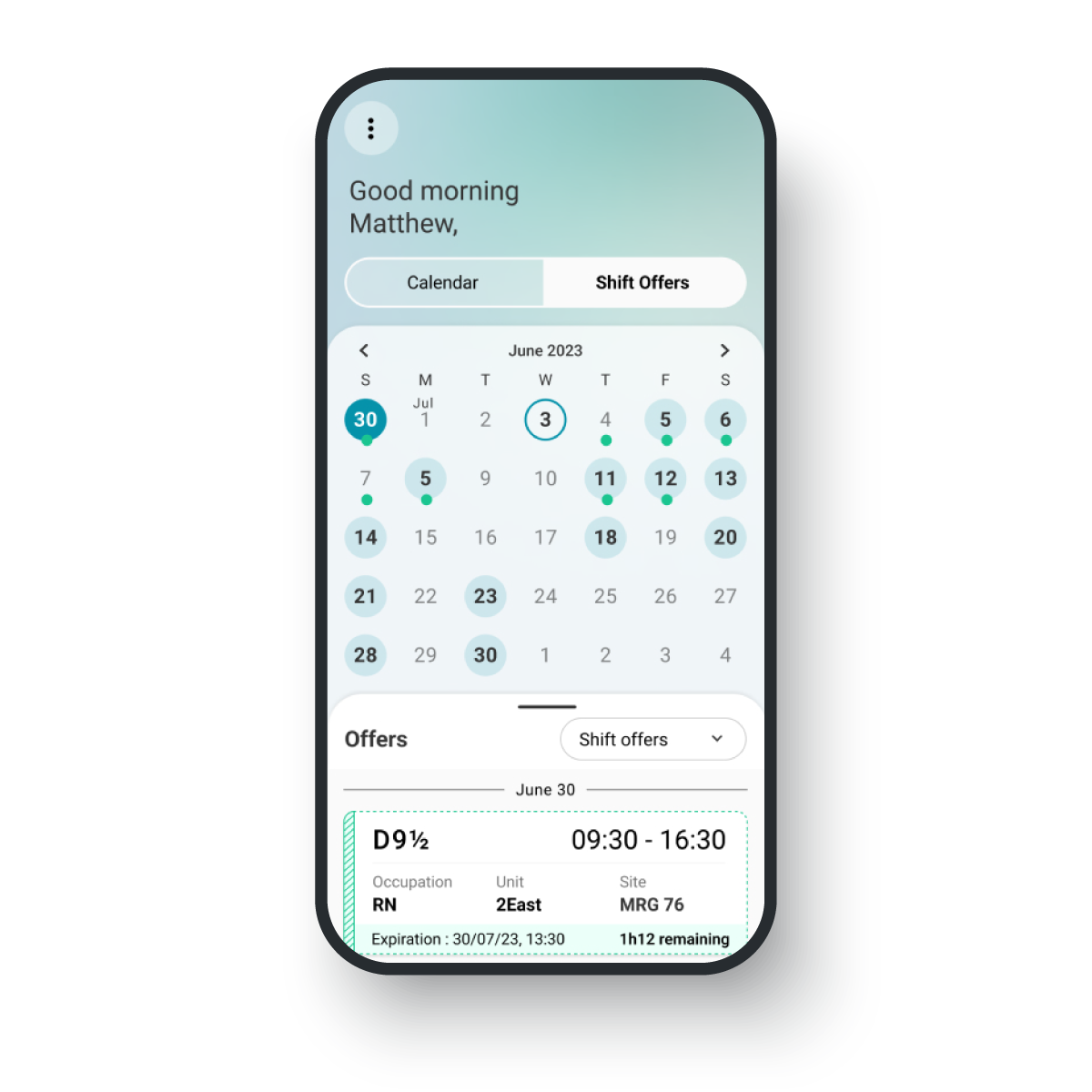
1. Offer Shift
Pre-defined rules, based on collective agreements, unit guidelines, skills, and other criteria, are applied to contact suitable replacement employees. The shift offer is then automatically sent via the app.
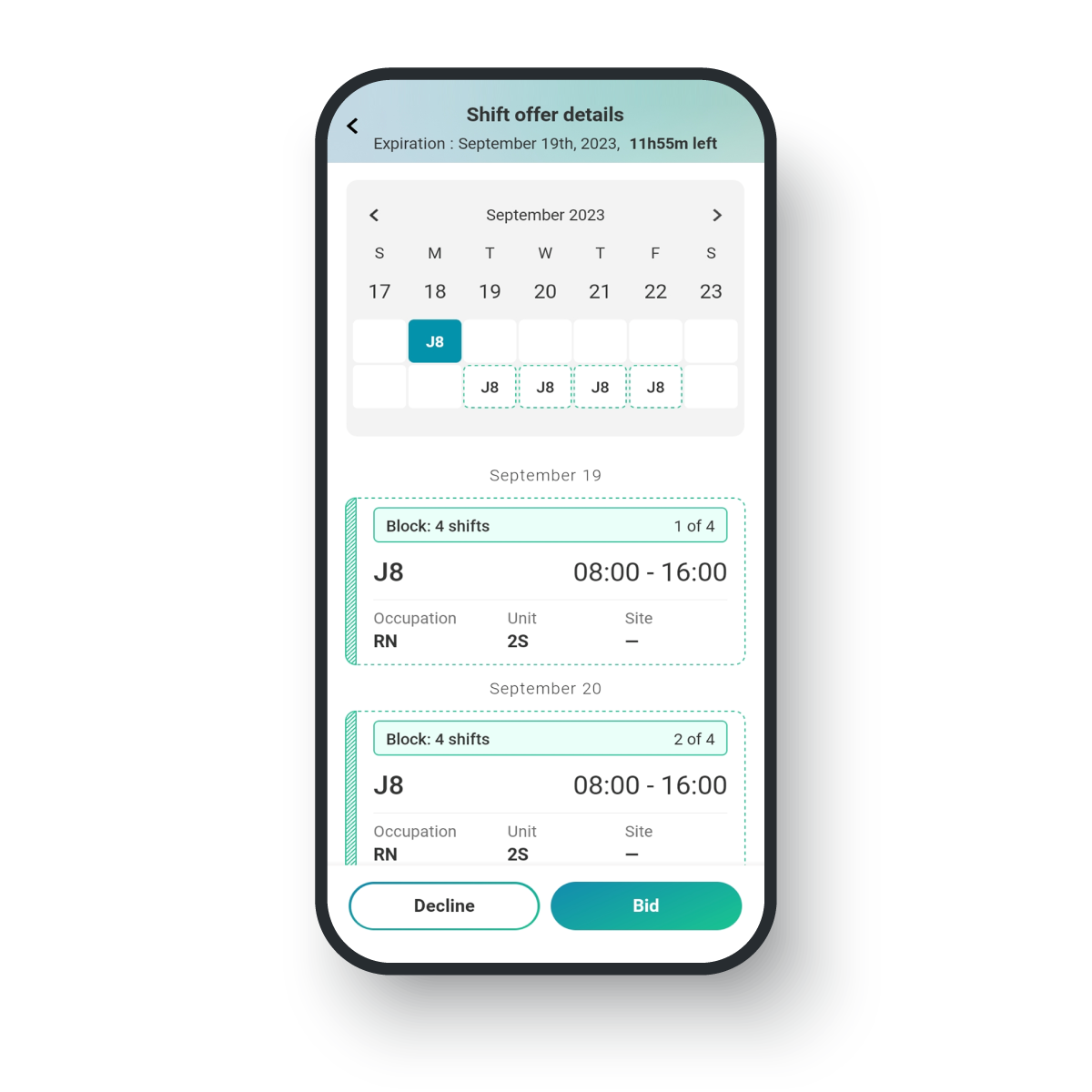
2. Assign Shift
Interested employees can visualize shift impacts on their schedule before accepting or declining. Once the response period expires, the scheduler assigns the shift to the highest-priority employee among acceptors.
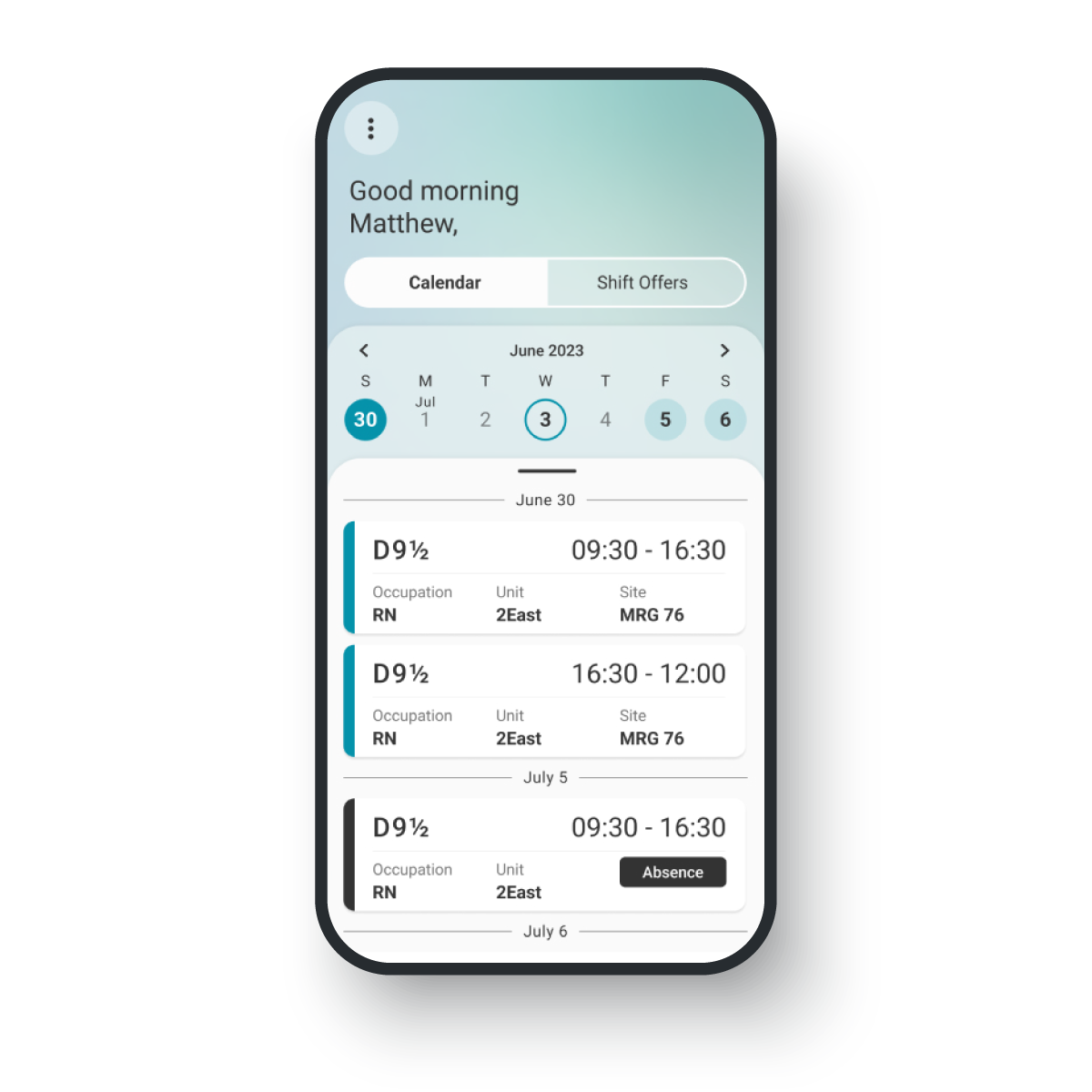
3. Confirm Shift
The shift replacement occurs in real time and the new assignment is applied in the pay system. A confirmation notification is sent to the employee who is awarded the shift.
Explore all Modules of LGI Workforce Pro
ADDITIONAL RESOURCES

True or false? Test your knowledge of healthcare workforce management

Building a Resilient Healthcare Workforce: Uniting Talent Management, Scheduling, HR and Payroll
-1%20(2).jpg?width=450&name=LGI1333-Workforce-Pro---Module-Web-Images-(Talent-Management)-1%20(2).jpg)



