LGI WORKFORCE PRO
Employee self‑services
Transform the way your team manages their schedules and preferences with employeed-focused services — one of six essential components in the turnkey healthcare HRIS platform that is LGI Workforce Pro.

The Employee self‑services module of LGI Workforce Pro empowers healthcare staff by putting essential scheduling and workforce management tools directly at their fingertips. Designed with flexibility and ease of use in mind, this module enables employees to manage their schedules and preferences efficiently, while reducing administrative workloads for managers.
Recognized by industry experts
 Proud winner of the MedTech Breakthrough Award for Best Overall Health Administration Software in 2025.
Proud winner of the MedTech Breakthrough Award for Best Overall Health Administration Software in 2025.
 New Product of the Year in Healthcare Technology at the 2025 Stevie® Awards for Technology Excellence.
New Product of the Year in Healthcare Technology at the 2025 Stevie® Awards for Technology Excellence.
Key Features
Real-Time Access to Schedules and Information
Employees can instantly view their schedules, worked hours, overtime, bonuses, and vacation balances, ensuring transparency and reducing the need for manager inquiries.
Submit Vacation and Leave Requests
Simplify the process of requesting time off with an intuitive portal that allows employees to submit requests and track approvals in real time.
Easy and Autonomous Shift Management
Staff can request shift swaps, give away shifts, or bid on available shifts directly through the platform, which gives them more control on their schedules.
Custom Notifications and Mobile App
Employees can access most self-service features via a mobile-friendly interface and receive updates on schedule changes through push notification, allowing them to stay informed and connected from anywhere.

Provide a Better Work-life Balance
Flexible shift management and real-time schedule visibility give employees greater control over their time, which can lead to reduced exhaustion and improved retention rates. A schedule that better aligns with personal commitments improve mental health, productivity, and team morale.

Improve Communication and Transparency
Instant notifications and alerts ensure employees are always informed about schedule updates, shift offers, and approvals. This transparent communication minimizes misunderstandings between staff and management, while eliminating the need for back-and-forth communications.

Reduce Administrative Workloads
Allow employees to handle their own scheduling needs — minimizing routine queries, streamlining administrative processes, and empowering managers to focus on higher-priority tasks.
As an Employee, How do I Manage Shift Replacements with Your Mobile App?
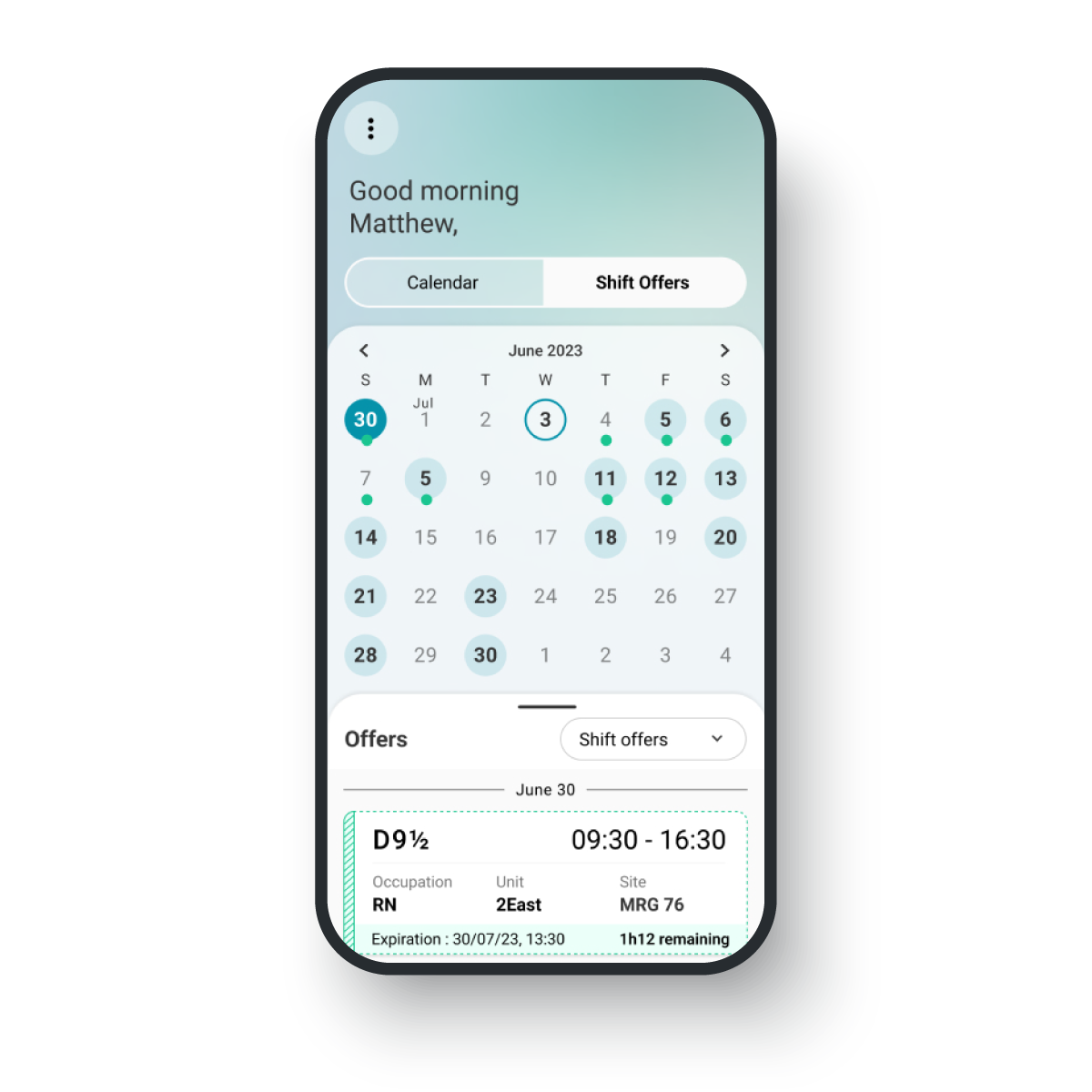
1. Receive a Shift Offer
Be instantly notified about available shifts that match your skills, unit guidelines, and preferences. The app ensures that all offers align with collective agreements, so you can trust that every opportunity is fair and compliant.
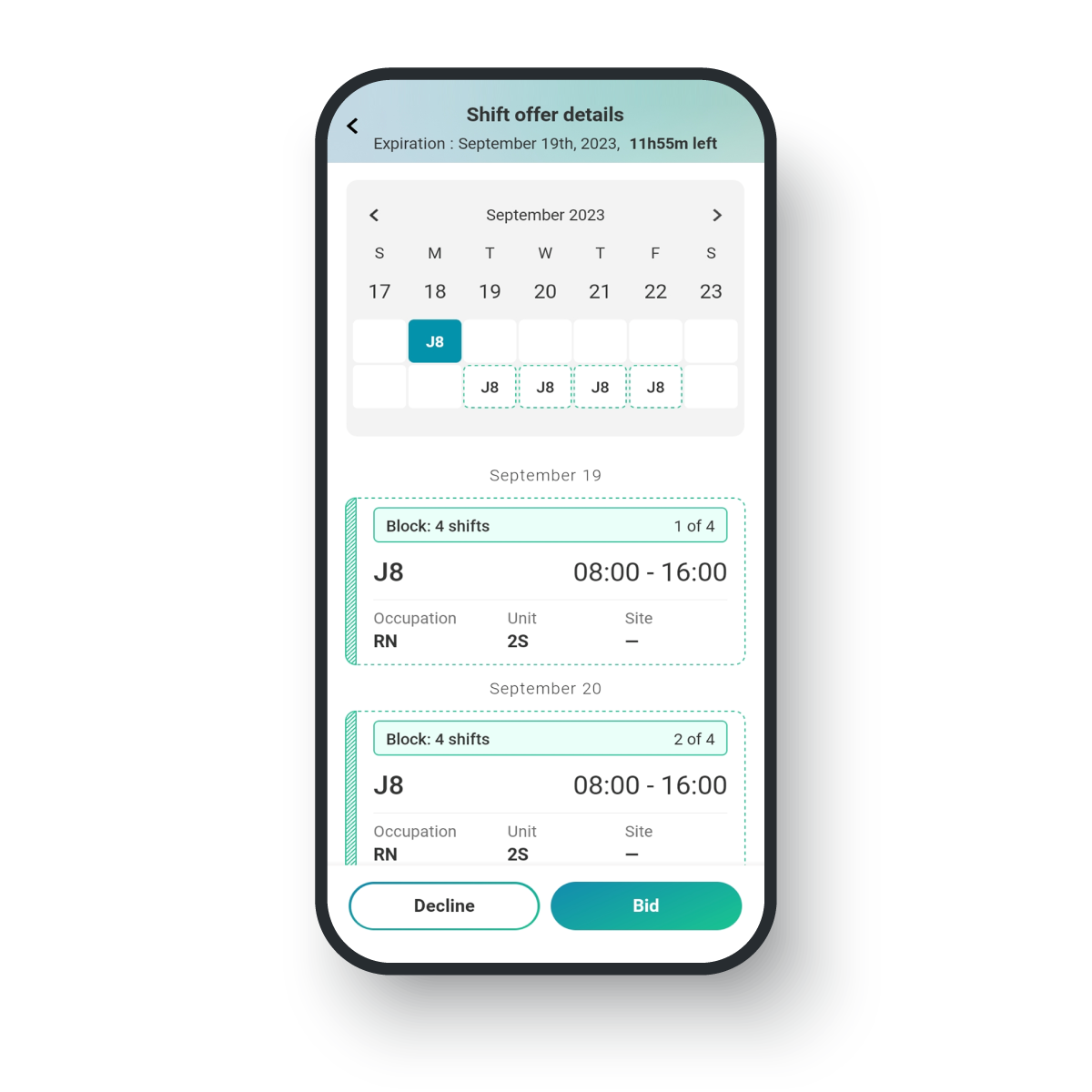
2. Review and Accept
Check the shift details and visualize how it fits into your schedule before making a decision. Accept or decline the offer directly through the app, giving you control over your availability. If you accept, your response will be prioritized according to predefined rules.
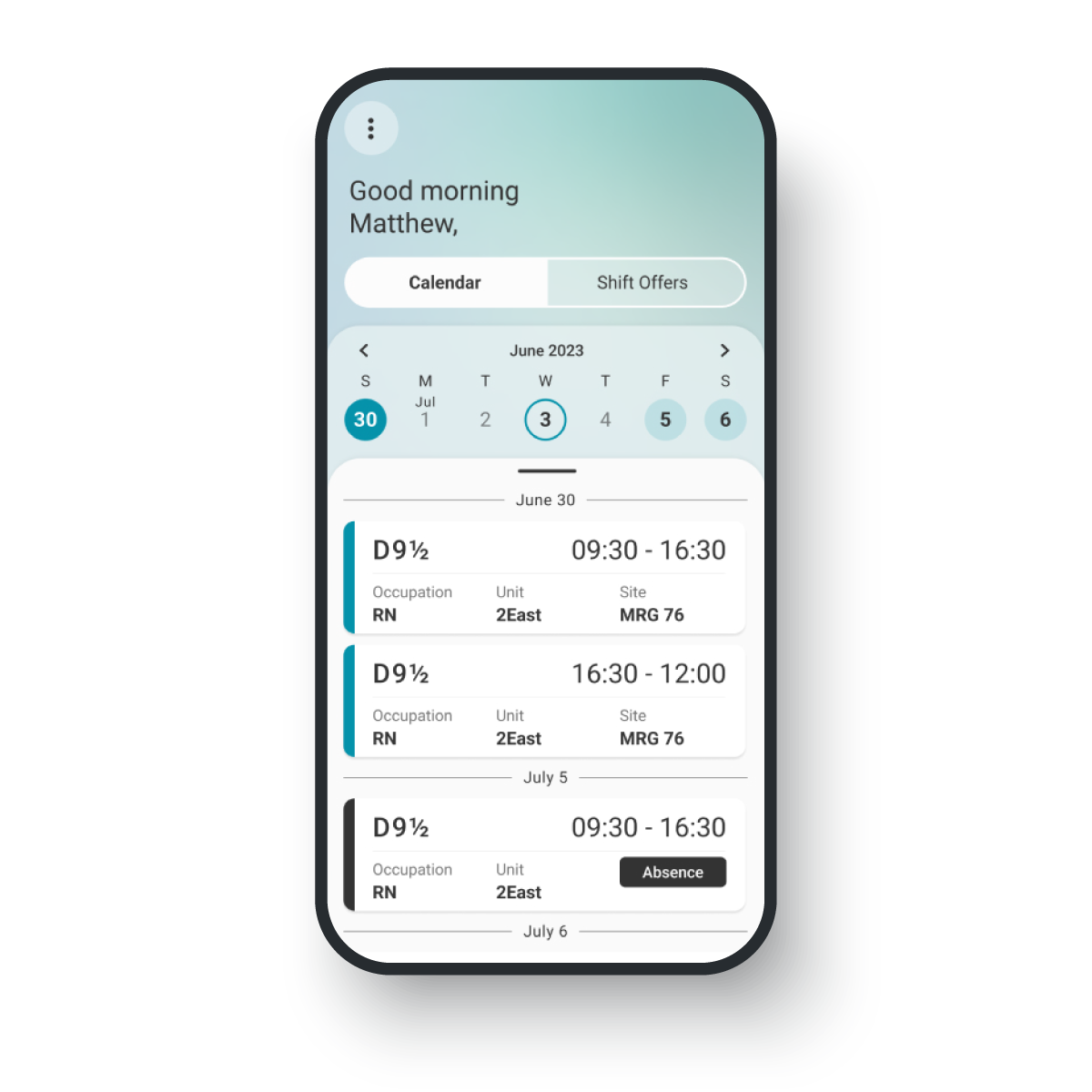
Get Confirmation
Once the scheduler assigns the shift, you’ll receive a confirmation notification. The shift will automatically appear on your schedule, and your hours will be updated in the pay system in real time.
Explore all Modules of LGI Workforce Pro
ADDITIONAL RESOURCES

True or false? Test your knowledge of healthcare workforce management

Building a Resilient Healthcare Workforce: Uniting Talent Management, Scheduling, HR and Payroll
-1%20(2).jpg?width=450&name=LGI1333-Workforce-Pro---Module-Web-Images-(Talent-Management)-1%20(2).jpg)



